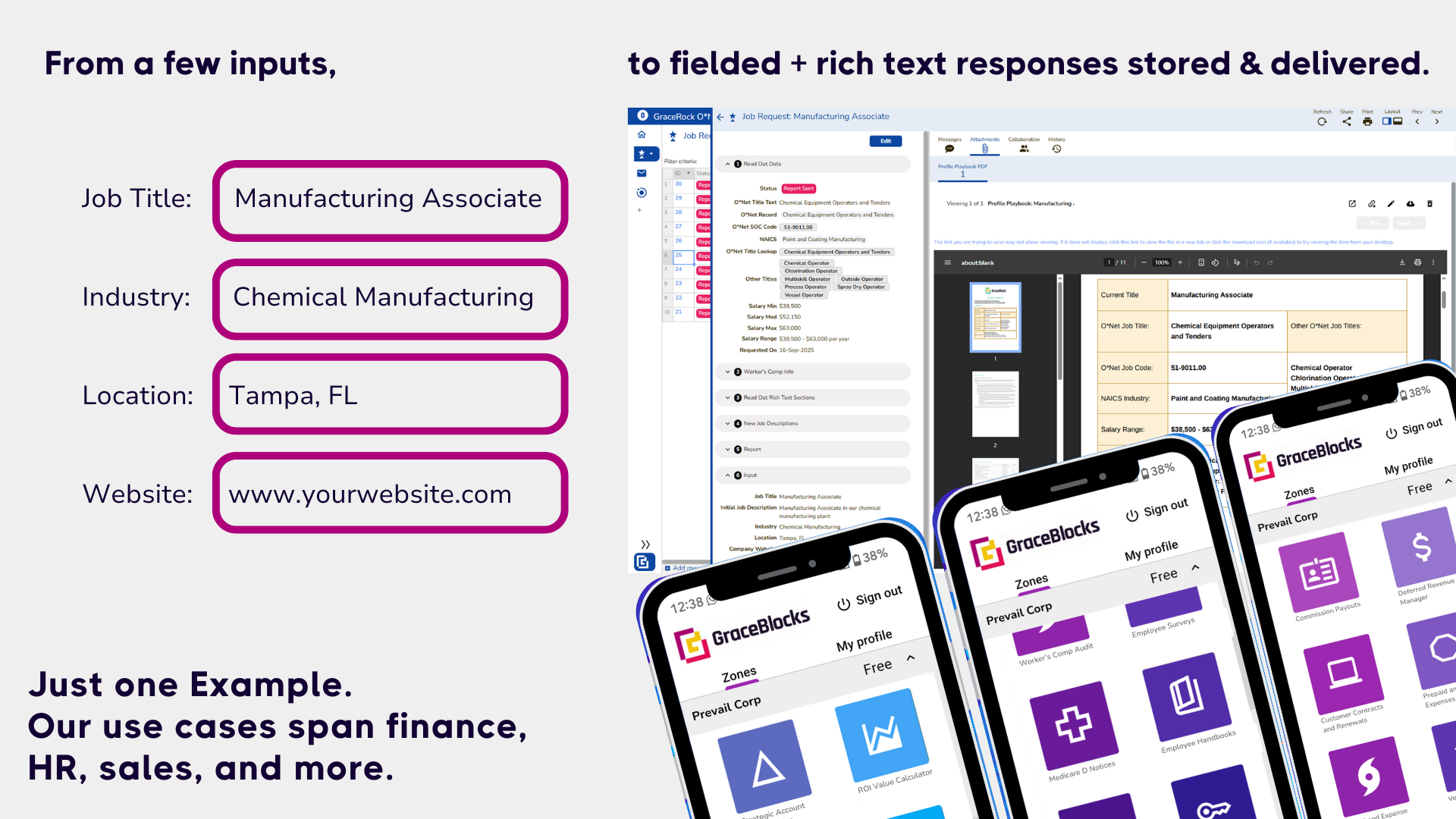Part 3 - Find the $$ for your recruiting strategy
Have you got your numbers in hand, time to try out the Recruiting Strategy Value Calculator to see your own return.
.png)


You’re now in the homestretch of your battle to win over the number-crunchers at your company. You’ve identified the soft and hard values most aligned with your business in part 1, begun to gather numbers and structure your soft and hard-value calculations in part 2, and now in part 3 you’re going to be using the Recruiting Strategy Value Calculator to see your own return.
Talent Strategy Value Calculator
Having identified values and selected calculations, the hard parts are already behind you. Once you’ve entered your input values, you’ll need only to tab over to the Projected Return section and your value will be presented to you!
Click here to access and download the Talent Strategy Value Calculator. You’ll note a blank calculator along with a sample completed version are provided. (After clicking to preview, the download icon (down arrow) appears on the bottom left of your screen). You may find it helpful to use the calculator as you read through this post to see the results in real time. The completed example comes with values input into the yellow cells for a “Mythical Unicorn Project.” Use this to follow along in the example provided with this post. You will input your own numbers in the blank calculator.
Step 1: Choose Your Soft Values
In the Soft Values section, check the box for the soft values your feel are relevant to your organization (see part 1 for help with this). For each value you check, enter a dollar amount associated with that value. Remember that whatever number you choose will have to be defensible to the higher ups.
Example provided: For the Mythical Unicorn Project, we’ve claimed enhancing employment brand and supporting campus, diversity, and military initiatives each with a $10,000 value.

Step 2: Choose Your Hard Values
In the Hard Values Section, check the boxes for the hard values that matter to your business.
Example provided: For the Mythical Unicorn Project, we’ve said we care about reducing time-to-fill, time-to-productivity, agency spend, legal liability, and “time reduction of Y” (see part 2 for clarification) in three key areas. These areas are interviewing, support calls, and resume reviews. We don’t think we’ll be able reduce or avoid incremental headcount in reducing time for our Y’s, so we left that unchecked. (This may especially be true if the time you are saving is not HR time but business line manager time).

Step 3: Enter Your Current Costs and Key Numbers
The values you enter here are used in the formulas to derive the value you plan to achieve. Values only need to be present for the formulas you activate via the check boxes. I recommend entering every possible value so that you have more numbers to play with. If you don’t know a number exactly, choose a conservative value that is not debatable. For example, if you don’t know the value produced per day of a productive employee choose a conservative number like $200 or the value produced by the cheapest employee in the population from which you’re pulling your data.
Example provided: In this case we have a company that hires 10,000 employees annually. Of these, 500 are new positions, the rest are replacements with 20% being internal and 20% being referrals. Days to productivity for internals, referrals, and externals respectively is 5, 15 and 25 days. They average a value of $200/day once productive. It costs $500 to train and on-board a new external/referral hire and costs nothing to train and on-board an internal. The prior year’s agency spend (used as a benchmark) was $1M and every year there is a 5% chance of being sued with the cost of that lawsuit having the potential to be quite variable. We’re using $10,000,000 as a nice round number. For our “Y values”, we’ll use $50/hour as their cost. For interviews the number for current state is as follows: 30,000 interviews consuming 4 hours of interviewer time, 150,000 resumes reviewed each taking on average 5 minutes to review and 5,000 support calls taking 15 minutes each on average.

Step 4: Enter Your Project Savings Objectives
For each hard value you have provided (other than avoid litigation costs), you will want to set your target goal. In this area you will enter your targeted % reduction for the area affected.
Example provided: For the Mythical Unicorn Project we plan to boost both internal and referral hires by 10%, reduce time to fill by 5%, reduce agency spend by 10% and finally reduce interview, resume review and support call times by 25%.

Step 5: Enter Your Project Costs
This is where you need to seriously consider how much money you will need to successfully manage this project. Some costs you should consider are annual technology and support costs, ongoing implementation and training costs, and possibly supplemental staff costs to manage the program.
Example provided: Our Mythical Unicorn Project is going to cost $1.5M for the technology with $600K in implementation, training, and ongoing support costs as well as a supplemental staff of $150,000.

Step 6: See Your Projected Return
With all of the inputs provided, the return is calculated on the next tab of the spreadsheet. Tab on over to projected return to see your final numbers. In this case, the project has a total cost of $2,250,000 and a total value of $6,987,500. That gives us a fully ramped annual value of over 4.8M. Not too shabby!
A few things to note about this value:
- When presenting your project, make it clear that you will not likely see this value in year one. It will take time to implement your new program, get your measurements in place, and optimize to reach your future state.
- Don’t think of implementation and training as only a year one cost. Many make the mistake of thinking that once you are live you’re done. But that is not how things work. Once the system is live you will need to measure and tune to reach your goals and you’ll need help along the way. Let’s also not forget that staff can be fluid and training is an ongoing need – especially if you want to truly drive adoption. Don’t spend all this money on the project only to skimp on getting it adopted! Ongoing talent will be essential for tweaking and implementing those checklist items you put off reaching your go live date. These elements are essential for realizing true benefits.
Okay, it’s your turn to give the value calculator a spin. Let me know how it’s working for you and if you have any ideas to make it better. I’m still working to incorporate turnover metrics into this, so your ideas on that calculation are welcome!



.png)